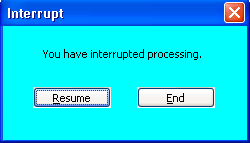Search for answers or browse our documentation.
Running The Conversion Process
Initiation Program
If it will be necessary to monitor the manipulation status on the same machine that the process will be running, then it is advisable to create a second SYSPRO session by either logging in again or alternatively using the “New SYSPRO Instance” option.
In this fashion, the one SYSPRO session is used to run the actual manipulation process while the second SYSPRO session is used to run the Source IT Manipulation Status program (See HERE) to monitor the progress of the application.
Figure 1
Module – select the associated module from the drop down.
Accept Disclaimer – the user will be required to accept the disclaimer by changing this value to “Yes” before the “Begin Replacement” button may become active.
Begin Replacement – selecting this button will begin the associated manipulation for the selected module.
Validate Cross Reference
Before the data manipulation begins, the associated Cross Reference file will be validated based on the configured preferences and should an error be encountered, a message as per figure 2 will be shown and the user may need to run the Cross Reference Details Report to determine and fix the errors.
Figure 2
OK – will exit the Manipulation Conversion process with no data having been modified and the user may investigate the errors with the associated cross reference.
Evaluation License Validation
Evaluation license – if the MAN module being run is only licensed for evaluation purposes, the run will not be allowed to proceed if there are more than one entry (two entries for “Many to One”) in the Cross Reference (See “Maintain Cross Reference Codes”).
The following errors may be encountered causing the process to terminate when the “OK” prompt is selected:
Figure 3
Figure 4
Figure 5
Check Tick Over
If the user has the operator tickover set to less than 2 minutes, a message as per figure 6 will appear prompting the user to consider increasing the tickover to at least 2 minutes which has been tested as being optimal.
Figure 6
The tickover value may be modified against the user logged in to the current session as per figure 7.
OK – if the user chooses to proceed without modifying the tickover, the procedure will continue, albeit less efficiently and slower than necessary
Cancel – the manipulation process will terminate so the user can change the operator tickover to optimal.
Figure 7
Test SQL Configuration
For SQL platforms, a test routine is now performed which will attempt a dummy migration of a SYSPRO table (GENCTL for SYSPRO versions prior to 6.1 SP1 and SALDEP for SYSPRO versions from 6.1 SP1 onwards) into a C-ISAM format using the SYSPRO bulk copy routine. (See “MAN SYSPRO Manipulation Rules” for details on possible errors).
All being well, the user will see the display screen as per figure 8 which will refresh itself every 2 minutes.
Note that this display is not intended to clarify the status during the manipulation run and the Manipulation Status process (See “Monitoring Manipulation Status”) should be used to get a detailed status update.
Figure 8
Cancel – Pressing this button will halt the manipulation processing after processing the current file being displayed, and bring up the screen as per figure 9, prompting the operator for a selection. Note that the process may also be halted by selecting the “Terminate” button in the Manipulation Status process (See “Monitoring Manipulation Status”).
Figure 9
Resume – Will continue the Manipulation Processing as before
End – Will stop the processing and return the user to the Main menu.
PLEASE NOTE: Pressing this END button will cause the manipulation process to be INCOMPLETE.
Succesful
This process will physically run through all the SYSPRO tables containing the associated master Codes, replacing all OLD codes in the Cross Reference Table with the NEW Codes captured as per the SYSPRO Manipulation Rules (See “MAN SYSPRO Manipulation Rules”).
When the replacement process completes successfully, the screen as per figure 10 will appear.
Figure 10
Unsuccesful
If the replacement process does not complete successfully, the error trapped will be seen on the screen. The user will be able to see this error reflected on the Audit Report (See “Audit Report”).
Finally, the user will see a message on the screen showing that the Manipulation was NOT SUCCESSFUL.
The user will be able to view the audit report (See “Audit Report”) or view a query style summary of the run using the Manipulation Status utility (See “Monitoring Manipulation Status”).
Video Tutorial
You will find a video tutorial showing how to run a MAN module HERE