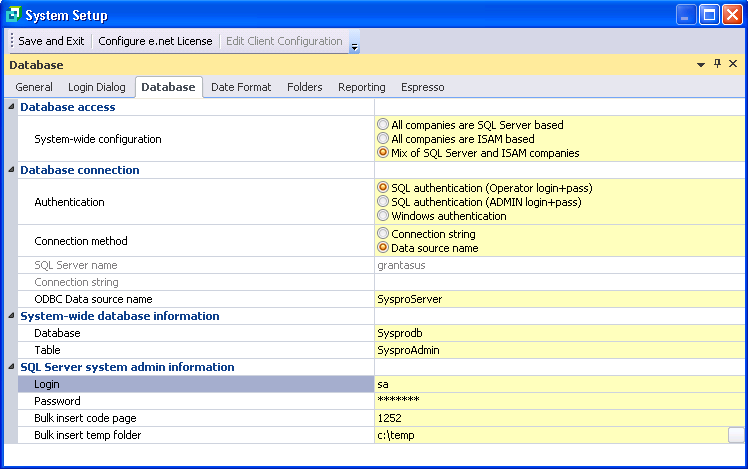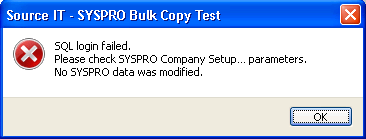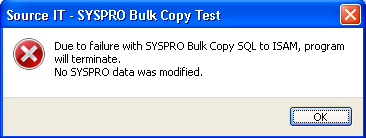Search for answers or browse our documentation.
MAN SYSPRO Manipulation Rules
Backup
IMPORTANT: The user will be required to do an ENTIRE backup of the SYSPRO directories and if necessary the associated SQL database BEFORE running this manipulation utility. Source IT will NOT be responsible for damaged or missing data. (For C-ISAM platforms – After the user has run this Manipulation Utility, they will need to Re-index ALL SYSPRO files before continuing with SYSPRO.) The system must be thoroughly checked after this utility has been run, to ensure the data is correct, BEFORE continuing to use SYSPRO.
Considerations
Snapshot directory – the files that reside in the Snapshot directory WILL NOT be converted. The system administrator will have to re-run the Requirements Calculation from the Requirements Planning to re-create these tables.
Balance function and re–index – it is vital that both a Balance function, and in the case of ISAM versions of SYSPRO, a Re-index of files be run before and after the MAN utility is run.
Temporary files – NO Temporary files will be converted
Shared companies – It is important to note that in the case of companies using shared files (Inventory OR General Ledger), if the user is logged into the main company only the main company’s data will be modified. To modify the sub-companies’ details, log into the sub-company and repeat the process for the sub-company. If the user is working in a sub-company, the shared files will be affected in the main company and not the sub-company. Only the sub-company’s data will be changed in the shared files.
Validations
Validations – If the preferences have been configured with the validation of the OLD X-ref Code set to “Yes”, then the OLD code captured in the XREF file MUST appear in SYSPRO
Validations – The FROM and TO code may not be the same in an XREF entry
Validations – The FROM code may not appear in any other record as the TO code and VISA-VERSA
Validations – An import CSV file with the cross reference information may not contain the same NEW code more than once.
Merging
Code merging – When replacing a FROM code with a TO code that already exists in SYSPRO, the static information of the FROM record will be lost and this same information of the TO code will remain in SYSPRO. Examples of these are: Dates, Addresses, Names, Rates, Prices, Credit Limits etc. Other than this static information, where at all possible, the information from both records will be merged. It is therefore assumed that when a merge manipulation occurs, the two records being merged have the same unit of measure, rate, price, currency, etc.
No Activity
Other SYSPRO users – ensure that no other users are logged into any SYSPRO modules before commencing the manipulation phase of the MAN utility. During this phase, the utility could alter master tables shared by other SYSPRO companies and the Integration tables of other modules. It is therefore imperative that no users are allowed access during the running of this phase. It is quite safe, however, to capture Control/Preferences or cross references with other users busy in SYSPRO.
Failure
Incomplete manipulation – If the manipulation is incomplete or the Replacement Process gets cancelled by an operator, the associated temporary folders in both the Data and Work directories of SYSPRO, together with the copies of files within these directories will not be removed and will have to be removed by the administrator.
SQL
Note for SQL platforms – This process makes use of SYSPRO’s bulk copy routines to migrate specific SQL tables to temporary C-ISAM-based files for faster manipulation. It is therefore necessary that the associated SYSPRO configurations are in place to allow the bulk copy routines to function. Ensure that the “Temporary folder:” entry (See figure 1) refers to a location that has adequate permissions and sufficient free space available.
Figure 1
The following are the error messages returned by the test bulk copy routine utilised by the Manipulation Conversion process (See “Manipulation Conversion Execution”) just prior to beginning the manipulation of the data. These messages indicate problems with the above configuration.
Figure 2
Figure 3
Figure 4
Figure 5