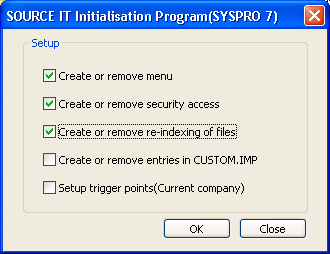Search for answers or browse our documentation.
Initialise the BRS System
Run SITINI
The BRS programs now reside in the relevant SYSPRO directories and need to be initialised.
This program needs to be run straight after the BRS programs have been installed. It will set up the following:
- BRS menu in SYSPRO
- BRS programs security options in SYSPRO
- BRS file re-indexing options in SYSPRO
To run the initialisation process the following needs to be done:
- Login into SYSPRO as an Administrator
- From the SYSPRO menu, select File / Run and a screen as per Figure 1 will be displayed.
Figure 1
Select Options
Next to ‘Program to run:’ type in SITINI and press the “OK” button
A screen as per Figure 2 will be displayed.
Figure 2
The following options need to be ticked for BRS to be initialised successfully:
- Create or remove menu
- Create or remove security access
- Create or remove re-indexing of files
If any of the menu, security access or re-indexing of files already exist in the relevant files, this process will remove them.
SYSPRO 7 and earlier– The Source IT initialisation process will always ascertain whether a custom programs directory has been set up and will use an existing one. If one has not been set up and the System administrator does not wish to manually create one, this program will automatically create one and update the relevant fields in SYSPRO. This directory will be created as a sub-directory within the main SYSPRO directory on the server and will be called ‘cusprog’. (See Figure 3)
Figure 3
Menu
Create or remove menu – this option will setup the BRS menu in SYSPRO as per Figure 4.

Figure 1.2.4
If the BRS menu already exists, a warning message will be displayed to the user as per Figure 5.
Figure 5
Program Security
Create or remove security access – this option will setup the BRS programs into the SYSPRO security access menu. To deny/allow access to the various BRS programs the following steps need to be taken:
From the SYSPRO menu select “Setup” > “Groups…” then select a group that will be using the BRS system and select “Edit” and “Change…” and a screen as per Figure 6 will be displayed.

Figure 6
On the “Security Access” window, locate the “BRS Conversion System” module, tick the “Access Allowed” tickbox to give permissions to this Group.
Index for C-ISAM
Create or remove re-indexing files – this option will add the BRS data files to the SYSPRO Data Dictionary so that they may be re-indexed in the same manner as the SYSPRO ISAM data files. Please note that if you are running SQL, all BRS files will still be created as C-ISAM and will reside in the SYSPRO data directory.
If the BRS programs already exist in the SYSPRO security access files, a warning message will be displayed to the user as per Figure 7
Figure 7
To re-index the BRS files the following needs to be done.
SYSPRO 8 – From the SYSPRO menu, select to “Run a Program” or press the Ctrl + R, then enter IMPNDX and select OK button. A list of the C-ISAM data files will be displayed. Go to the end of the list and the BRS files should be listed as per Figure 8
SYSPRO 7 and earlier – From the SYSPRO menu, select “File” > “Re-index data files” and a list of all SYSPRO data files will be displayed. Go to the end of the list and the BRS files should be listed as per Figure 8

Figure 8
If the BRS files already exist in the SYSPRO data dictionary, a warning message will be displayed to the user as per Figure 9
Figure 9
Once the Source IT initialisation program has successfully completed, the following message will be displayed as per Figure 10
Figure 10
OK – will automatically log the user out of the SYSPRO session.
NOTE:
When running SITINI, either to create or remove options from SYSPRO, please ensure that the correct version of SITPRG, SITMEN and SITFIL are sitting in SYSPRO’s programs directory. There are several Source IT packages using a generic installation, one overwrites the other.