a) Triggers are not set up and need to be set up for each company, unlike the first 3 options of the SITINI process which is recognized by all companies when run. In this scenario, run SITINI and tick option 5 only for the company that is not creating the bank file.
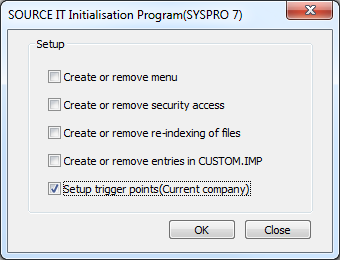
b) When suppliers details are incorrect i.e: incorrect banking details an error message appears: ‘Bank file will not be created as suppliers with invalid banking details were found. Please rectify as per the report and re-extract’ . In this scenario please read the validation report that will pinpoint the invalid suppliers and rectify the problems before trying to re-extract the batch again.
NOTE: The bank file will be named as per option selected by the user in the BTS configuration and will be placed in the directory that has been set up in the EFT Bank control program for that bank. If no directory has been set up, a validation error will be displayed and no bank file will be created. The user will need to set up the relevant directory and re-extract the batch. Every time a new batch is extracted or an existing batch is re-extracted a bank file will be created. The re-extract may be used if the supplier/beneficiary bank details were incorrect. The user may correct them in the relevant maintenance program and re-extract that particular batch. (Refer user manual : EFT Batch extract/re-extract process)